I was hacked. HARD CORE hacked. Somehow they managed to erase 8 months, that’s right, 8 MONTHS of material, which has disintegrated into the cyber sphere. Luckily, my tech wizard husband managed to salvage something, though I’m still crying over all of those lost guest posts, writerly links, and brillant (just go with it) articles I wrote. (You’ll notice my last blog post dates to January.)
This happened DESPITE the fact that I paid my host company an extra fee to store daily backups. Here’s the kicker, the daily backup database was tampered with and files were erased or virtually unusable. Save yourself the rage and angst I suffered and take to heart what I’ve learned as an internet user, writer, and social media fiend:
SWEAT THE SMALL STUFF
You know all those crazy precautions uber-nerd tech people take to secure their emails, websites, online activities? They aren’t so crazy. Take a lesson from them and do what they do! A quick example: Do not email your username and passwords, because emails get hacked every day. This is why God invented the telephone and text messages. (By the way, if you have some emails building up in your inbox with important secure information, print them out and delete them OR save them in an alternate internet database.)
CALL YOUR HOST PROVIDER
Find out ways to harden your sites. Do EVERYTHING they suggest; not one or two of the suggestions, all of them! Trust me, you aren’t being over-the-top.
CHANGE YOUR PASSWORD
You really should do this once a month to be on the safe side. I get it- it’s a real pain in the derrière. So make a password notebook to keep track of them all or download a free database like KeePass to keep track of them.
UPDATE SOFTWARE
Always use the most updated versions of software and plug-ins.
CONSIDER SPAM FILTERS
Most databases offer some sort of spam filter. These help to weed through all of the junk being sent your way. Be sure to delete spam as soon as possible, as malware may be attached to it that makes your site vulnerable EVEN IF YOU DON’T OPEN IT.
ONE SITE, ONE HOST
I made the mistake of having several sites hosted on the same virtual server. Don’t do it. Purchase separate host accounts for each website you maintain. This way, if one site is taken down, they don’t all go down.
BACK UP, BACK UP, BACK UP
I’ll say it again. Back everything up. I was ignorant by not saving every blog post I had ever written outside of WordPress. Saving your files on your blog server is not enough. You need to A.) back up the entire database. If you don’t know what that means, call your host provider or WordPress/blogger support and ask, B.) store files in a non-internet holding place (Word, Open Office, etc.). One word of caution here, it’s also not enough to do just this. It is possible, though remote, that someone may burrow into your home computer. Frightening, I know! and C.) back up files in an internet storage space like Dropbox, where files may be accessed anywhere there is an internet connection.
In spite of all of that security, it’s still possible you may be a victim. The internet is like the Wild West. People are out to conquer their own “space” for all different reasons; some are malicious, some do it just for the hell of it. Hardening your sites and actively updating your passwords and software are not guarantees, but they may help prevent a major loss of precious information. Do not make the mistake of thinking you don’t have enough visitors, enough hits on your pages. THIS NO LONGER MATTERS! If you are on the web, you are a target, so be smart and protect yourself. Take every precaution. In the esteemed words of the Dumb & Dumber crew, “Do it. Do it now!”






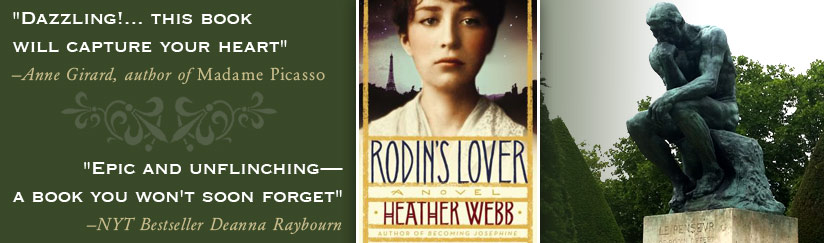
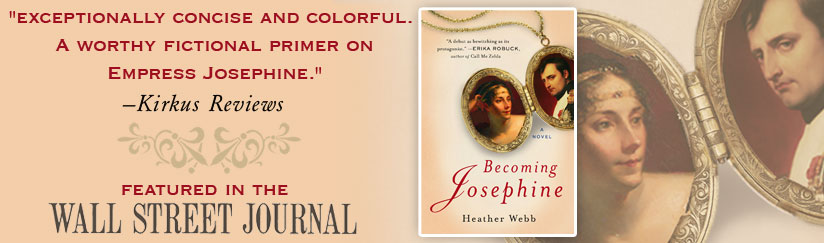
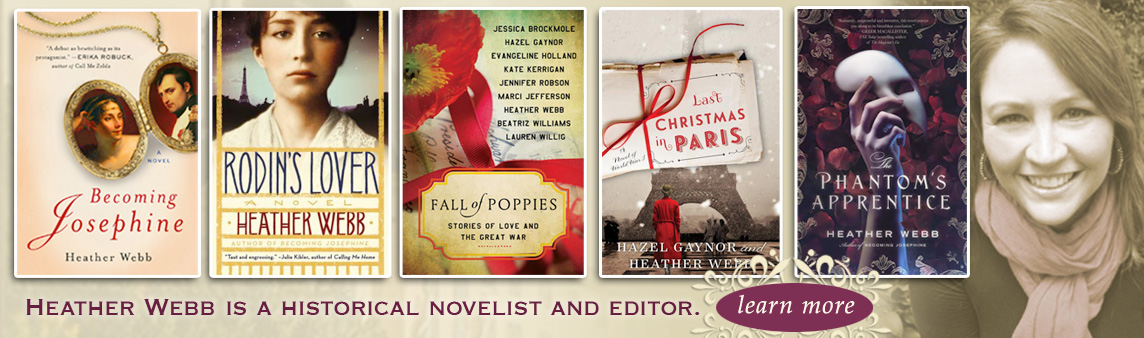



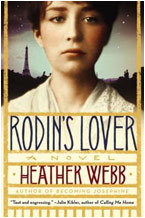
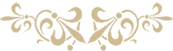

Thanks for the tips! I’m so glad that your back 🙂
Thank you, Shelly! Back in the trenches, this time guns blazin’
Oh, Heather! I’m so, so sorry! And I’ll figure out a back-up strategy of my own… tonight! ACK.
Hugs,
Diane
Happy to see you’re back! What an ordeal! But everything that one has to do to protect oneself is SOOOO much! Sigh!
The one thing that scared me most is your suggestion that someone can hack into one’s home computer (that’s where I store my stuff…) Good heavens! Where can one go? It reallys is scary!
Sorry this happened to you. I still don’t understand why people are so malicious.
Lock your doors, and your web data!
Very glad you were able to get up and running again. Thanks for the reminders of what to do.
So sorry you had to go through this, but thanks for helping the rest of us through your experience!!! xoxoxo